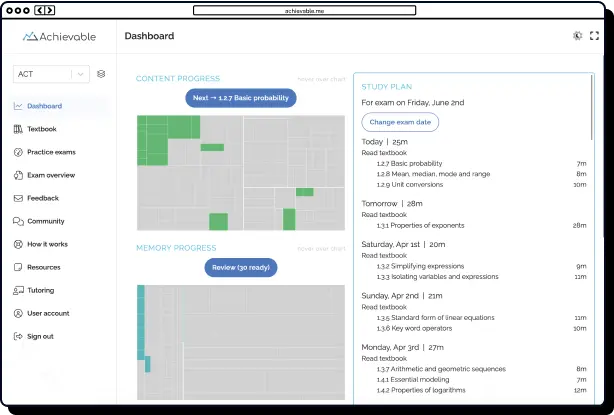Taking the CLT exam online: What to know




The Classic Learning Test (CLT) offers a remote proctoring option, providing college applicants with a flexible and accessible way to take the test from the comfort of their own homes. However, certain rules and technical requirements must be followed if you plan on taking the CLT outside of an official testing site. Strict CLT guidelines must be followed to protect your CLT scores and ensure accurate certification of your results. Failing to follow established procedures can put your test outcome at risk, preventing you from submitting scores to colleges and costing you valuable time and money.
Understanding the CLT’s policies can help you avoid a stressful, costly, and disappointing situation. To make sure your test day goes smoothly, here’s what you need to know about remote testing for the CLT exam.

Step 1: Register for the exam
The first step in the process is registering for the CLT and selecting the option to take the exam remotely. The official CLT website provides all the necessary information to register for the test online. After you create an account, you can select your test date, choose your testing preferences, and pay the exam fee. Afterward, you can take the measures needed to ensure your tech meets exam standards and properly set up your online testing environment.
Step 2: Check your tech setup ahead of time
Your device is your testing center, so meeting the technical requirements for remote testing on the CLT exam is crucial. To ensure your CLT scores are valid and your experience is seamless, make sure to:
- Use a compatible device: The CLT must be completed on a desktop or laptop computer (Mac or PC) equipped with a working webcam and microphone. Tablets and smartphones are not permitted for remote testing.
- Update your browser: For the best testing experience, use the most recent version of Google Chrome.
- Run a systems check: The CLT will provide a technology check link prior to test day. Complete this system check several days before your exam to address any technical issues early and avoid disruptions.
By following these steps, you’ll make certain that your remote testing environment meets all requirements in advance.
Step 3: Ensure a stable internet connection
A dropped connection could interrupt your exam or even disqualify your results. To ensure smooth delivery:
- Use a wired connection if possible for maximum reliability.
- Avoid testing on public wi-fi or networks shared by many devices.
- Let your household know you’ll be testing so they can minimize internet usage during your exam.

Step 4: Follow all proctoring requirements
Remote CLT exams are conducted through live, proctored remote testing, which requires the proctor to see and hear you at all times during the assessment.
Requirements for Remote Testing:
- Choose a quiet, private room for your remote testing session, ensuring no one enters while you are taking the exam.
- Keep your camera on at all times, with your face clearly visible throughout the remote testing process.
- Before starting, you may be asked to display your testing environment to confirm compliance with remote testing protocols.
- Headphones, smartwatches, and second monitors are not permitted during remote testing.
- Any unauthorized materials or behaviors (such as reading questions aloud or looking away from your screen) can invalidate your remote testing session.
Step 5: Know the check-in process
Logging in at the last minute is a risky move. You must:
- Log on 30 minutes early to complete ID verification and setup.
- Use the same government-issued or school ID you registered with.
- Be prepared to troubleshoot quickly: technical delays are not always accommodated with extra time.
Step 6: Stay calm and professional
You will be monitored throughout the entire CLT exam, so it’s crucial to minimize distractions, avoid unnecessary movement, and remain seated unless your proctor gives you specific instructions. If you encounter any issues or need assistance during the CLT, use the chat feature to communicate directly with your proctor.

Wrapping up
With proper preparation, taking the CLT remotely can be a smooth and stress-free experience. Most problems that result in voided CLT scores are easily avoided with some advance planning. Make sure to check your technology ahead of time, review all proctoring rules, and treat your remote environment with the same seriousness as an official testing center. By following these guidelines, you’ll be well-positioned to complete your exam successfully and achieve your best possible results.